Introduction
Hi, my name is Jesse Ajioh and I'm a front end developer for the web. At the time of writing this article, I've had about one year of experience programing with Javascript. I build web apps with Javascript frameworks such as React and Next.js which I deploy to either Netlify or Vercel.
It was during one of such deployments to Netlify that I observed a cool game that the Netlify dashboard allows you to play while waiting for your site to be deployed. It is a simple card pairing game. You open a card and try to guess the corresponding card from from the unopened ones. You do this until all cards are open. The least amount of guesses it takes to open all the cards is your high score.
Since I just began learning JavaScript and was eager for new challenges, I decided to build such a game myself.
About the Game
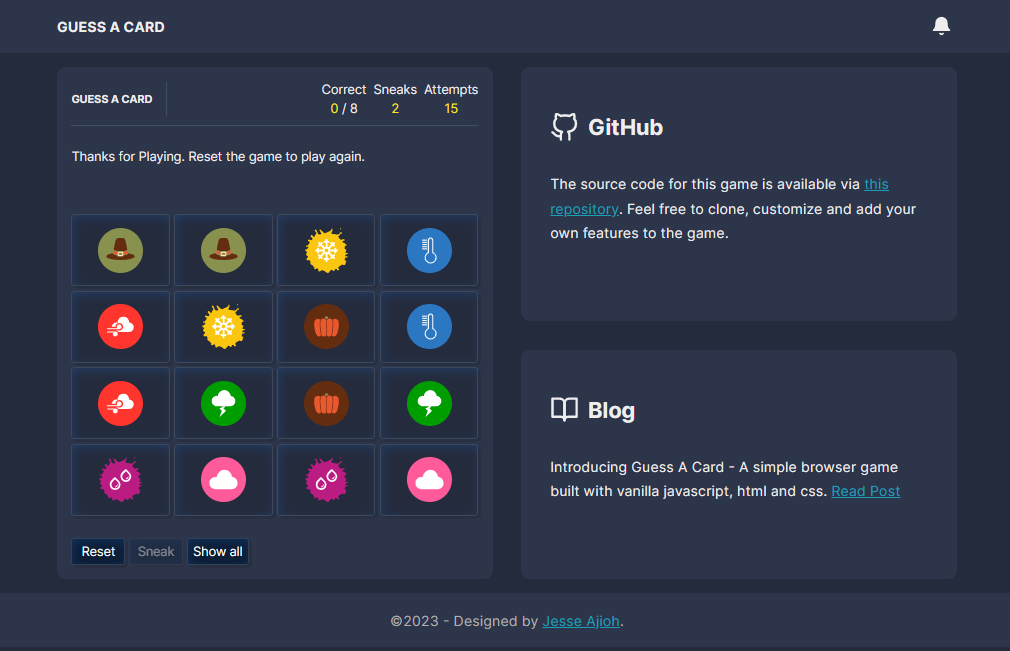
Guess A card game
The current version of Guess A Card game at it's core, features similar functionality to the Netlify game. A player is tasked with pairing up selected cards until all cards are opened. The game however offers an extended set of functionality such as:
Sneaks
Sneaking is a feature which offers the player an opportunity to briefly observe the arrangement of all the cards. It is left to the player to memorize this arrangement within that short time so as to correctly pair up each card and win the game. A player can only sneak a look at the cards a fixed number of time for every game round.
Limited Attempts
The game offers only a limited number of attempts after which if all cards are not open, the game is lost. This deviates significantly from Netlify's version which gives you unlimited attempts to play.
Sound Effects
Upon building my initial version of the game, I decided to spice things up a bit by adding sound effects. This makes the game a lot more interesting and fun to play. The latest version of the game website features a button for toggling sound effects on or off depending on the players choice. The choice is persisted in local storage for future visits.
Version 1
It took me a few days to finish my first version of the game. Prior to commencing, I had failed to sketch out a plan of what I wanted to do and how I intended to do it. As a result, I had to create game logic on the fly and employ a few gimmicks to get things to operate the way I wanted. In the end, my code worked, but I'm not proud of how it was constructed. In fact, when I returned to the project a few months later, I had a difficult time figuring out my own code.😅😅.
In as much as I utilized comments and also tried to extract reusable commands into separate functions, I ended up with a bunch of nested if-else statements which definitely did not make the code easier to understand later on.
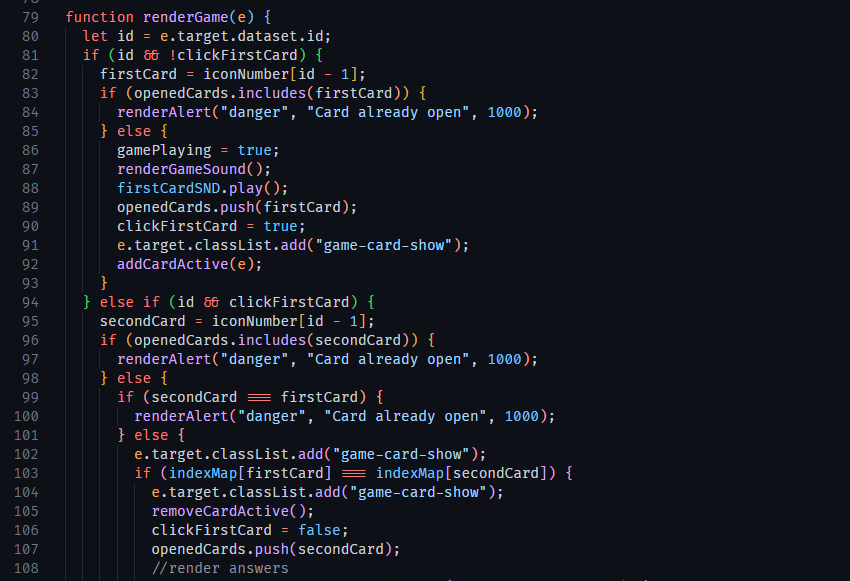
Version 1 code
Version 2
Rather than attempt to untangle the code in version 1, I opted to create a new version of the game while retaining the old one for comparison and historical purposes.
For some reason, I expected the new version to have less lines of code, but the result proved me wrong. Version 1 contained 306 lines of code, whereas version 2 has 414 lines of code. This is because I used more functions in version 2 (31 functions) than I used in version 1 (16 functions). Version 2 also includes more comments that clarify crucial aspects of the game's functionality. Overall, the second version has a more ordered code structure that is easier to maintain.
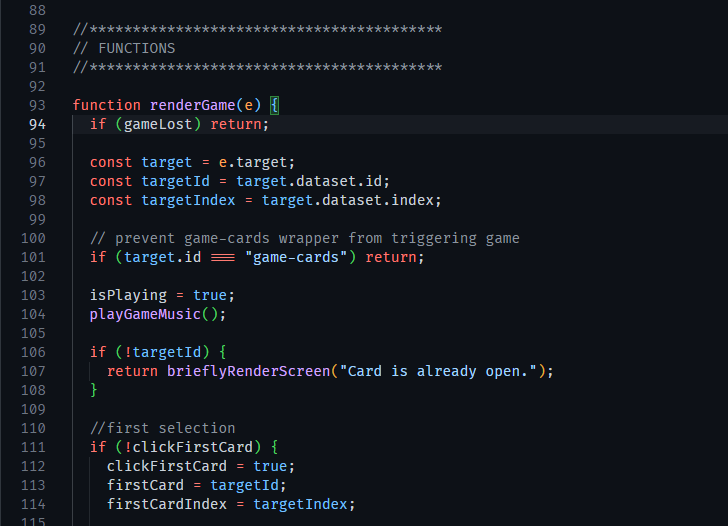
Version 2 code
Conclusion
In conclusion, I'd say that this small endeavor taught me a lot. It taught me to be more organized while writing code, to use clear and easy to understand names for variables and functions, and to value space and comments in making code easier to read later on. This project may not seem like much but it's my very first attempt at developing an idea from scratch into a product that actually meets the requirements for which it was created. I look foward to building more javascript projects and to documenting every step of the journey.